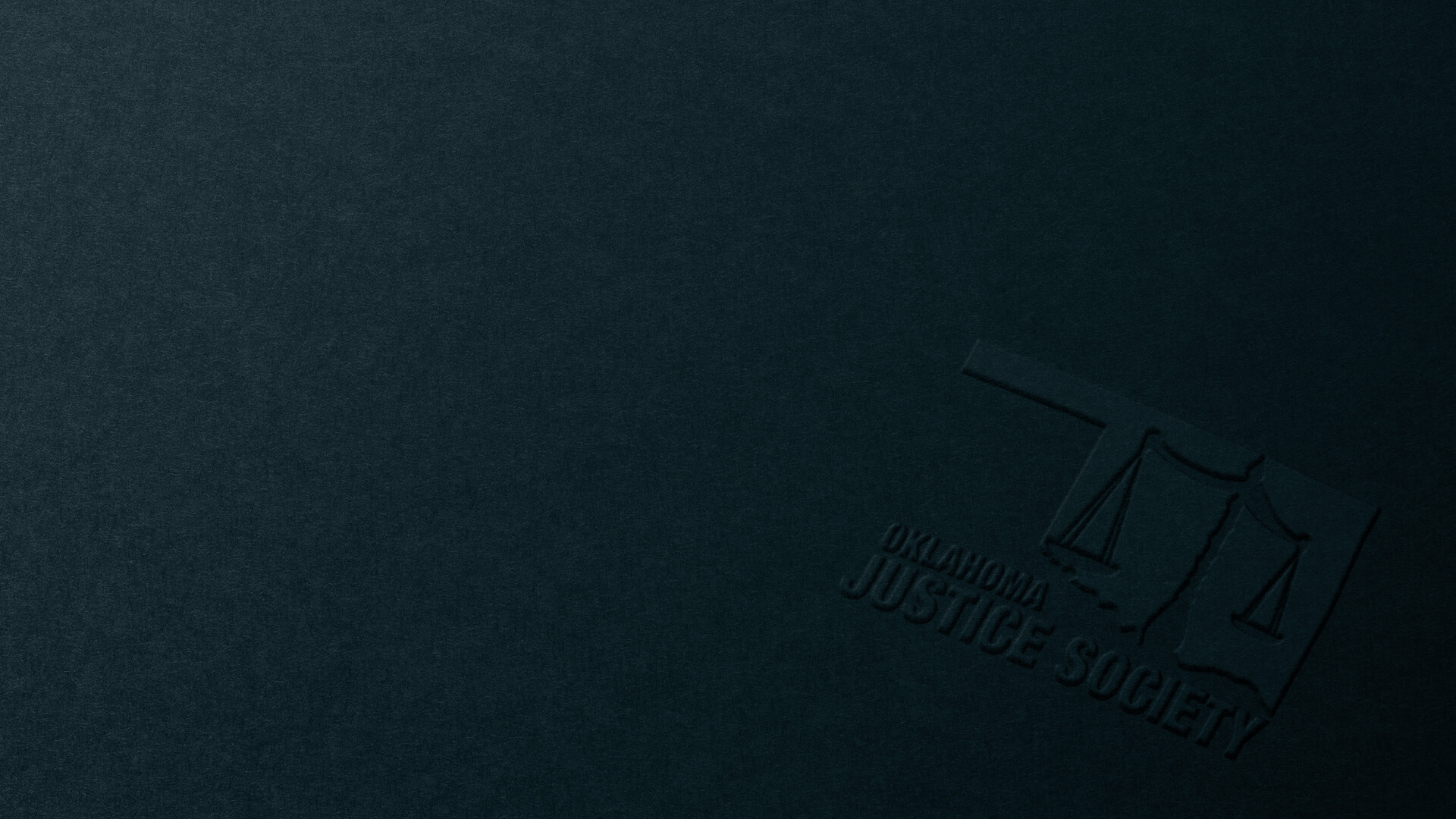UPDATED JUNE 2020:
In light of the recent deaths of Ahmaud Arbery, Breonna Taylor, and George Floyd (among others), people across the United States have taken to the streets to protest police misconduct and brutality.
But whether you’re protesting or simply witnessing police misconduct on the street, it’s important to stay safe while filming these acts.
- Safety
You need to be mindful of your safety AND the safety of the person you are filming. If for some reason you feel unsafe taking a video, you can stand in solidarity with the victim and/or take notes on what’s happening.
- Know your rights
You have a 1st Amendment right to record law enforcement IF you are not “interfering.” The officer will be the one who decides whether or not you are interfering, so it’s important to keep a distance and comply with any orders you’re given (you can even say “I’m complying with your orders” on the video just so it’s clear).
- Privacy settings
Make sure your phone has a passcode, not just fingerprint or facial recognition, before you start recording. Similarly, set your phone up to automatically save any photos or videos to a cloud or Google Drive in case your phone gets confiscated.
- Show what needs to be shown on the video
Be sure there’s evidence in your video that proves it’s real — verify time and date by showing a clock, street signs to show your location, names and badge numbers of officers to prove who they are, etc. You can even choose to sort of narrate what’s happening in the video so it’s clear to your audience, but it’s important to keep your commentary factual and unbiased.
- Allow the audience to really see what’s happening in the video
You can do this by keeping the camera in one position for at least 10 seconds and only moving slowly, not in quick bursts and jerks. Also, hold your phone horizontally to allow more in each shot.
These tips — along with common sense — should help keep yourself as safe as possible and allow your video to be used as evidence in the future, if need be.
Our team at Jacqui Ford Law hopes that these situations are never necessary, but if it happens to you or someone you know, you’ll want to be ready.
Bystanders and their smartphones have proven to be a very powerful tool in police brutality cases, whether justice was served or not.
Regardless of the case verdict, the media attention captured by citizens has shed a much needed light on the violence and discrimination in our country’s police departments.
No matter what a police officer tells you, filming an officer performing his duties in a public place is absolutely legal. Read more on your rights to film a police officer here.
Although smartphone cameras are effective on their own, there are several apps for your smartphone that are even better for recording violence by police officers. Here are a few:
- Hands Up 4 Justice – This is an app for your iPhone that was created after the riots in Ferguson, Missouri. The developers recommend that you keep your GPS on while using it for best results. Once you’ve uploaded the video, the app sends backups of the evidence you’ve recorded to another place, like YouTube or Dropbox.
- Stop and Frisk Watch – This app was created by the New York Civil Liberties Union, and it can be downloaded on both iPhones and Androids. The NYCLU says the app has three basic functions – recording, monitoring and reporting – but it can be used for other things as well.
- I’m Getting Arrested – This is an Android-only app, but it’s great for people who participate in civil rights protests. If you get arrested and have this app on your phone, it will send messages to your friends, family and attorneys on your behalf.
- Mobile Justice – This is an app that was developed by the ACLU of California, but it has since been adopted in Missouri, Mississippi, Nebraska and Oregon. It’s available for iPhones and Androids, and it sends police encounters that you record on your phone directly to the civil rights organization. The ACLU will then save the video, even if your phone is taken from you or damaged while you’re participating in the protest.
- Cop Recorder – Available for both iPhone and Android, this app is designed to save voice recordings of encounters with police officers, even if the app is not open all the time. You have to enact a feature on the app, and once you do, it will not show as open or recording on your phone, but it will still be voice recording the interaction.
- Cop Block – This filming app, for both iPhone and Android, allows you to film what you believe could be questionable police behavior, then it uploads the video to a community of people to view for themselves.
If you believe you have witnessed police misconduct, or if you were arrested amid what you believe was police misconduct, contact an experienced civil rights attorney today.